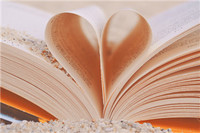【#文档大全网# 导语】以下是®文档大全网的小编为您整理的《路由器配置》,欢迎阅读!
<Huawei>
<Huawei>vlan 100
<Huawei>system-view
Enter system view, return user view with Ctrl+Z.
[Huawei]vlan 100
[Huawei-vlan100]q
[Huawei]acl number 2000
[Huawei-acl-basic-2000]rule 5 permit source 192.168.0.0 0.0.255.255
[Huawei-acl-basic-2000]q
[Huawei]interface GigabitEthernet 0/0/0
[Huawei-GigabitEthernet0/0/0]ip address 1.1.1.3 24
A
[Huawei-GigabitEthernet0/0/0]pr 27 2016 05:38:45-05:13 Huawei %%01IFNET/4/LINK_STATE(l)[1]:The line protocol IP on the interface GigabitEthernet0/0/0 has entered the UP state.
[Huawei-GigabitEthernet0/0/0]q
[Huawei]interface GigabitEthernet 0/0/1
[Huawei-GigabitEthernet0/0/1]ip address 192.168.1.1 24
A
[Huawei-GigabitEthernet0/0/1]pr 27 2016 05:39:18-05:13 Huawei %%01IFNET/4/LINK_STATE(l)[2]:The line protocol IP on the interface GigabitEthernet0/0/1 has entered the UP state.
[Huawei-GigabitEthernet0/0/1]q
[Huawei]ip route-static 192.168.0.0 255.255.0.0 192.168.1.2
[Huawei]q
<Huawei>save
The current configuration will be written to the device.
Are you sure to continue? (y/n)[n]:y
It will take several minutes to save configuration file, please wait.......
Configuration file had been saved successfully
Note: The configuration file will take effect after being activated
<Huawei>